Go through the specifications of several laptops to consider the best one for you!
Buying a laptop can turn out to be headhunting if you do not have a clue about the specifications to consider. There are several things to be considered but before that, you need to be clear with your requirements.
You might be looking for a laptop for games, graphic designing, website designing, or for other work-from-home jobs. There cannot be a specific laptop to be considered the best. The best laptops can only be separated by your requirements. This particular guide will give you 8 factors that you will need to go through before buying the best laptop for you.
1. Display
Consider buying a laptop with a Display that is good to look at and gives your eyes less strain!
A display in a laptop is very important along with other factors as you look at it all day. So you need a display that is easy on your eyes and a pleasing display that gives you the ease of interaction with the information in it. Also, there are laptops that have a touch screen. If your work involves a lot of typing and you are comfortable with keyboard typing, then we would recommend you to not go with touchscreen laptops.
Again, you need to select the display according to your requirement. If your work involves you editing videos or designing, then go for a laptop that offers a full HD display, 1920×1080- pixel resolution. These are however costly and so if your work just revolves around net usage or typing then choose a lesser resolution display which should suffice your demand.
2. Size of the laptop
Size is the most important part of your laptop as it directs the comfort of usage of your laptop.
The size can be selected based on your usage requirement. If your laptop usage is concerned with a lot of travelling, then you would want to consider a laptop that is smaller in size and lighter in weight. These laptops may compromise a little in display size, or price, but will be worth it if your work involves travelling. However, if you are working from home and do not need to travel much, you can go for a heavier one which definitely would cost less.
3. CPU
CPU is like the heart of a laptop and so consider buying a laptop that has a heart which is in the best working condition!
The CPU of a laptop is directly related to its performance. The better the CPU like the i7 or i9, the better performance it will offer, like multitasking or faster processing of information. We know the best CPUs out there, all we need to figure out is our requirements. The CPUs like i7 and i9 come with the best performance but are costly. Laptops with i3 and i5 too are good and best for you if your work is not concerned with video editing or designing images or coding.
4. RAM
Bigger RAM allows you to multitask or your laptop to function faster!
In the olden days, 4GB of RAM was more than enough for your laptop to function faster. However, now with the increase in performance requirements, the need for larger RAM has increased. Gamers need to look for a laptop with at least 32 GB RAM. However, if you are a regular user who needs a laptop for his/her work then you can go for a laptop with 8 to 16GB. These laptops are not that costly either.
Also, try to have RAM of the latest gen like the DDR5. Try to buy a laptop with great RAM already built in rather than buying it afterwards.
Also, read about Privacy Focused Camera which lets you capture what you want.
5. Storage
You can be blessed with a top speed in your laptop provided you choose the best storage for it!
There were times when people used to be crazy over hard drives but those days are gone. Now we are blessed with a superfast SSD which is short for Solid State Drive. An SSD also saves you from the bulk in your laptop as it does not take up much space. So, choose an SSD with better capacity for the best performance of your laptop.
6. Battery Life
A long-lasting battery life helps you work for longer without looking for a charger!
Choose a laptop that has a good battery life and also check for possible issues in charging like heating. Choose the battery life according to your usage hours. If you are not a heavy user, choose a laptop offering just that. Also, look for heating issues while charging.
7. Wi-Fi speed
The Internet lets you work faster and improves your efficiency!
Choose a laptop that has good Wi-Fi to enable you to work hassle free without any network issues. Look for a laptop with a good link speed. Wi-Fi 5 is considered old but performs well if your job involves browsing the internet. However, Wi-Fi 6 or Wi-Fi 6E network cards are preferred by users who prefer laptops for games.
A laptop is a good enough investment that does cost a good percentage of your income. So make sure to own a laptop that meets your usage requirements and expectations. Follow us regularly for more technology tips!

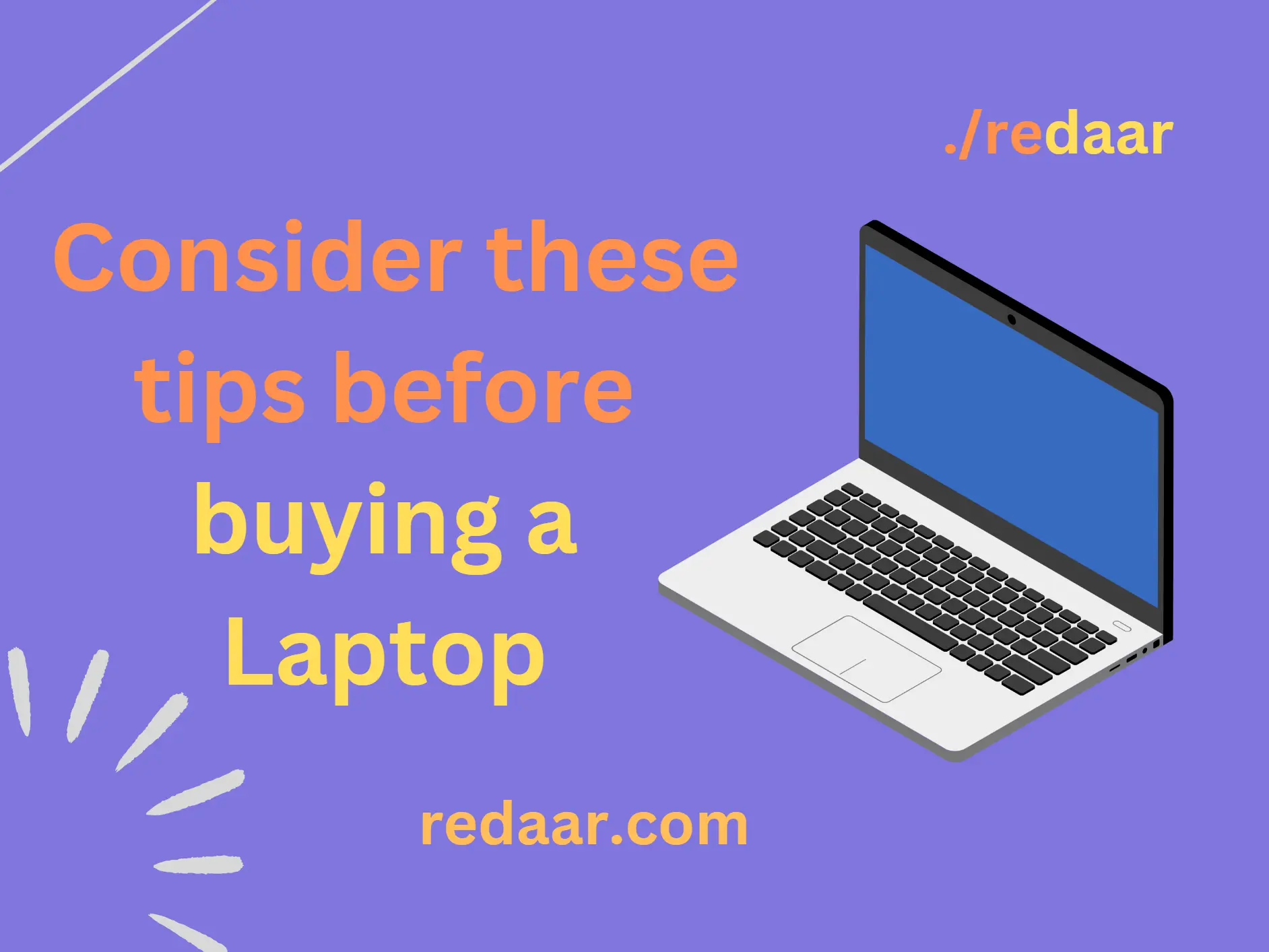
2 thoughts on “Things to consider before buying a laptop?”